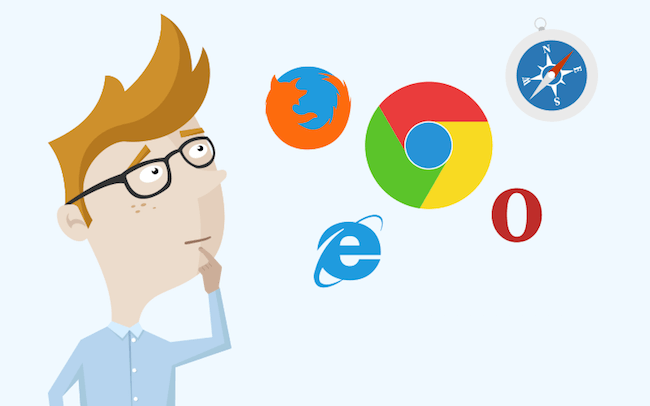Every business today has its own website since the need to showcase your business on the Internet has become increasingly important in recent years. As per Forbes, there are 1.13 bilion websites in the world as of 2023.
We all have our favorite browsers and devices on which we open websites, and we expect the website to display optimally in all of them. Imagine a prospective customer opened your website in his favorite browser and found everything was a mess. The images are not loading properly, and the text is misaligned. Wouldn’t that create a poor impression of the website in his mind?
This is what can happen if the testing team does not identify browser-specific compatibility errors. Hence, if you want to maintain a strong digital presence, you need to ensure your website provides a consistent user experience across all browsers. The only solution for this is that testing teams conduct thorough cross browser testing of your website.
Through cross browser testing, you can test how the website will appear and function:
- When you open it on different browsers and operating system combinations
- On different device variations
- When you use assistive tools
The Importance Of Cross browser Testing
As a developer, to create a strong impression on your clients, it is vital to have a great-looking website that runs perfectly on most popular browsers. Potential customers will quickly abandon your website if they discover issues like slow load times and will choose your competitor’s website.
Cross browser testing verifies that your applications perform as expected without any drop in quality, whatever the device or browser. Cross browser testing pinpoints browser-compatibility issues and helps you quickly debug them. Most developers focus on only one browser when building a site, which is okay when your website is a simple one. However, in the case of complex, large-scale websites, this approach is not enough.
Here is how browsers affect the web experience:
- Variations in performance: Every browser varies with regards to performance and how they execute JavaScript, handle rendering, and manage memory. Some websites that may render well in one browser may load slowly in others.
- Javascript compatibility: A few browsers may not have support for specific Javascript APIs. While some functionalities may work smoothly in one browser, others may not work optimally in others.
- Differences in rendering: Each browser interprets CSS and HTML rules differently, which can cause differences in the rendering of web pages. Sometimes, a browser may display an element or font smaller or larger than another browser, leading to inconsistent layouts and misalignment.
All these clearly highlight the significance of incorporating cross browser testing in your testing process. However, the success of your testing project can only be ensured by defining top-notch strategies to make cross browser testing faster, simpler, and more effective.
Follow These Cross browser Testing Best Practices To Ensure Success
Now that it is clear why you need to conduct cross browser testing, let us turn our attention to the best practices you need to follow to ensure success for your testing strategy.
- Initial planning regarding the site content
Making a concrete plan regarding the website’s content makes sense before you start your cross browser testing. You have to choose the essential scenarios to test first and then test the remaining. Testers need to find out which operating systems users are likely to use more, like macOS, Android, Windows, or iOS.
Some points you can consider when planning:
- Does the website work on mobile devices?
- What are the device platforms the website supports?
- Is it compatible with tablets?
- What is the minimum acceptable display and functionality the website should render if someone uses an outdated browser?
- Selecting the right set of browsers and devices
Ideally, you need to test the website on all browsers, but practically, in the real world, it is advisable to test on the browsers that are most popular among users. You can use tools like Google Analytics to determine which browsers users prefer most among the popular ones like Chrome, Safari, Chrome, or Edge.
It is advisable to divide the browsers you want to test into three grades:
- A-grade: These are the most common and popular browsers that are known to be fully capable. Ideally, everything should work smoothly in these browsers
- B-grade: This consists of older and less capable browsers that can have compatibility issues
- C-grade: These are browsers that are less known or rare
In addition, testers also need to identify the devices users are likely to use to access the website, like a tablet, laptop, or mobile. You also need to consider testing different viewport sizes. Test how the website renders on these different devices and how responsive it is.
- Testing in different network conditions
Testers often overlook the need to consider the network conditions under which the users access the website. It is critical to test how the website behaves under varying network speeds.
Cross-browser testing will allow you to:
- Identify and optimize those elements that are taking too long to load
- Determine those elements that are not loading at all
- Use tools to simulate various network speeds and latency and test under these conditions
- Choosing between manual and automated testing
Manual testing is challenging for cross-browser testing because testers will have to run through each of the test cases in each environment, note how the applications respond in each browser, and report the bugs discovered along the way. It is difficult to cover each and every browser this way following every code change. It is why automation testing is the preferred method for cross browser testing.
Key benefits of automated cross browser testing:
- Makes all the tedious cross browsing tasks easy
- Reduces the cost significantly
- Allows you to test multiple browsers and devices in parallel
Conclusion
Undoubtedly, cross browser testing is the way to go if you want your website to provide a consistent user experience to your customers across all browsers and devices. The success of your business hinges a lot on whether your customers accept or reject your website.
Now that you are clear about how vital cross browser testing is for your business success, it is time to select the right testing tool that will deliver the results you expect.
Organizations worldwide choose TestGrid, the codeless automation testing platform, for their cross browser testing needs. With TestGrid, you can run automated browser tests on more than 1,000 browsers and real devices, reducing your dependency on emulators and simulators. It offers unique features, like letting you conduct cross browser tests from different IP locations to evaluate browser compatibility.
Moreover, with TestGrid, you are assured of a 100% secure infrastructure and can test your websites and launch them confidently, knowing that they will provide the best user experience, regardless of any browser or device used to access them.