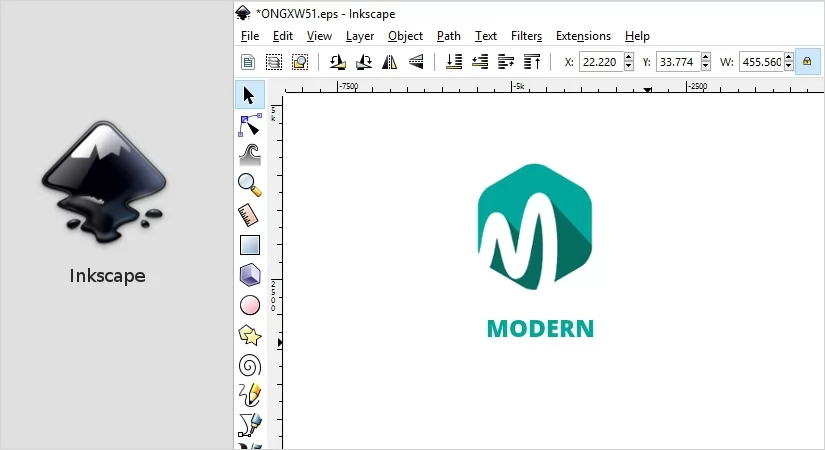Vector logos are the most popular type of logo design. They’re scalable, meaning that they can be scaled up or down without losing quality. This makes them perfect for websites, social media accounts and other digital assets that need to look good across different sizes and devices. There are many tools available on the market today that allow you to create vector logos quickly and easily; however some programs are better than others when it comes time to actually put them together into something meaningful! (get to know How to Design a Vector Logo for Your Company)
Adobe Illustrator
Adobe Illustrator is the best vector logo designing tool. It is a vector graphics editor, which means it allows you to create high-quality illustrations and vector artwork.
Vector editors allow you to work with paths and shapes, instead of pixels (like Photoshop), which makes them ideal for creating logos. Vector tools include tools like drawing strokes, shapes and strokes; they also allow you to change colors easily by selecting them on your canvas or object layer before applying any effects such as drop shadows or blending modes
Sketch
Sketch is a vector graphics design tool that’s great for creating logos, icons, and other images. It’s not as powerful as Adobe Illustrator or Photoshop but it can still be a good choice if you’re looking to create simple designs.
Sketch has an extensive set of tools for drawing shapes and objects that are easy to use when designing your logo. You can also easily customize the colors of your logo by dragging them into place on different layers so you don’t have to worry about changing the background color yourself later on down the road when working with multiple versions of your design (which will happen after everyone approves it).
Gravit Designer
Gravit Designer is a vector graphics editor that gives you the power to create amazing logos, icons, illustrations and other graphics in no time. It’s easy to use and has a clean, modern interface that lets you focus on what matters most: your design. The features of Gravit Designer include:
Create professional-looking designs with ease – use its powerful tools to edit images or draw them directly on canvas (no export required). You can also convert your sketches into vector shapes for further editing in Photoshop or Illustrator.
Use beautiful gradients and pattern fills as backgrounds for your artworks – just drag any color from our palette onto the canvas and see how it looks on top! This way you can quickly find new ideas while exploring endless possibilities when working with colors together!
Inkscape
Inkscape is a free, open-source vector graphics editor. It supports many different formats, including the SVG and PDF file types. You can also use it to create bitmap images from your vector designs.
Inkscape comes with a few extra features that other programs don’t have: support for transparency, clipping paths (which lets you cut out parts of an object), gradients and patterns in addition to text objects like fonts and images.
Vectr
Vectr is free, open source and cross-platform. It’s a vector graphics editor that allows you to create scalable graphics and logos. The interface is simple and intuitive, so it’s easy to use even if you’re new to graphic design.
Vectr has a library of over 1000 free vector objects available for download in multiple formats (AI, EPS & PDF).
CorelDraw
CorelDraw is a vector graphics editor that can be used to create logos and other images. It is part of the Corel family of products, which includes WordPerfect Office Suite (WordPerfect) and Publisher (a word processor).
CorelDraw was first released in 1987 as an add-on for Microsoft Windows 3.1; it has since been included with all versions of Windows since then. The program allows users to create images using shapes or text, then apply effects such as drop shadows or transparency to these shapes before saving them into various file formats such as GIFs or PNGs (Portable Network Graphics). Users can also import pictures from their hard drive into Coreldraw so they don’t have to re-save them every time they want their design altered; this feature makes it easier than ever before for beginners who might not know how best use their computer’s capabilities!
Adobe Photoshop
Adobe Photoshop is a powerful tool for creating vector logos. It allows you to create logos in the shape of your choosing and then adjust the text and colors. You can also use it to add illustrations or photos into your designs.
Adobe Photoshop has a ton of features, but it’s also expensive—so if you’re just looking for something simple, consider using one of these other tools instead:
Adobe Illustrator – This software is similar to Photoshop but has fewer features than Photoshop does. It’s less expensive, too!
There are many tools that can be used for vector logo designing.
There are many tools that can be used for vector logo designing. Some of the popular ones include:
Adobe Illustrator (AI) is a widely used vector graphics software which provides an entire suite of tools to create and edit graphics, including text, shapes and lines. It also has some unique features such as layers that allow you to apply effects like shadows or reflections onto your designs. You can use AI’s pen tool as well as its shape tool to create intricate designs quickly without having prior knowledge about how these tools work; however it does require some practice before you start working on complex projects with it because there are many hidden options available only when you know exactly what they do!
Corel Draw X8 offers similar functionality but lacks some advanced features such as those found in Adobe Illustrator like text-effects etc., so if this kind of thing matters most then Corel Draw will probably work better than AI since they share similar interface patterns between both programs while still maintaining their own distinct identities too – meaning that even though both are based on Adobe technology they aren’t exactly carbon copies either!
Conclusion
This list is by no means comprehensive and there are many other tools out there. The key takeaway from this article is that it’s important to know what tools are available for your needs and how they can be used. By doing some research on the internet, you may find one tool that fits perfectly with your needs.